If you forgot your password, you can set a new password by password reset procedure:
(Step 1) Apply password reset form:
Fill your ID and registered E-Mail address in the form.
(Step 2) System send out your authentication E-Mail:
After your applying confirmed, system will send you a authenticaiton E-Mail to your registered E-Mail address with a link.
(Step 3) Setup your new password through the link:
After you got the authentication mail, you will get a link that can direct you to the password setup form in BTT.
(Step 4) Complete your setting:
After your correctly submit, you can just use your new password login!
(Step 1) Apply password reset form:
Fill your ID and registered E-Mail address in the form.
(Step 2) System send out your authentication E-Mail:
After your applying confirmed, system will send you a authenticaiton E-Mail to your registered E-Mail address with a link.
(Step 3) Setup your new password through the link:
After you got the authentication mail, you will get a link that can direct you to the password setup form in BTT.
(Step 4) Complete your setting:
After your correctly submit, you can just use your new password login!
If you cannot received authentication E-Mail from BTT, you can still manually send your setting request to BTT E-Mail address 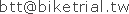 . Remember, you only can use your registered E-Mail to send the request.
. Remember, you only can use your registered E-Mail to send the request.
>> Click here, reset your password immediately!